Calendar
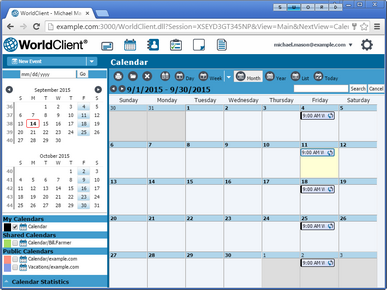
WorldClient has a complete group-calendaring system that can be used to schedule and review appointments and meetings, both for you and for your domain's users. You can set each appointment's time and location, designate a category, assign a priority level, make it a recurring appointment, schedule reminders, invite attendees, and more. Further, your calendar folder can be shared with other users, and you can designate an access permission level for each one. You can gives users Full Control, designate them as Editors or Readers, or block access altogether. Additionally, appointments can be designated as public or private. Private appointments can only be seen by you. Public appointments can be seen by anyone who has permission to view your calendar. The calendar view can be displayed by day, week, or month, and in the LookOut theme there is also a Year view and 5-day and 8-day Week views. The LookOut theme also has list of your calendars and a small two-month calendar in the pane on the left, and a Combined Calendar feature that you can use to display events from multiple calendars and users onto a single calendar display. To display events from multiple calendars, simply check the box next to each calendar in the left pane that you wish to display.
Side-by-Side Calendars
In LookOut and WorldClient you can view multiple calendars at once, side by side. Simply check the boxes next to the calendars you wish to view and then click Side By Side View on the toolbar.
Quick Calendar Filtering in LookOut and WorldClient
In LookOut and the WorldClient theme, when you hover the pointer over a selected calendar in the list on the left, scheduled events pertaining to other calendars will be dimmed in the main display on the right. This can help you quickly see which events belong to which calendars. Similarly, in LookOut you can hover over a calendar label in the Calendar Statistics window (see below) to see appointments with that label.
Calendar Statistics in LookOut
There is a Calendar Statistics window in the bottom left corner of the LookOut theme, which displays the number of calendar entries, number of hours scheduled, and labels used for your appointments. When you hover over one of the listed labels, appointments with that label will be emphasized in the main calendar window.
Synchronizing with a Smartphone or Email Client
Using a BlackBerry Smartphone
If you wish to synchronize your WorldClient calendar with the device calendar on a BlackBerry smartphone prior to BlackBerry 10, you can do so by using the BlackBerry Management page to Enterprise Activate your BlackBerry device. If the BlackBerry Management page isn't available then contact your email administrator to see if your account can be BlackBerry enabled. If you have a BlackBerry device but your account cannot be BlackBerry enabled for Enterprise Activation, then you must install a third-party synchronization client on the device in order to synchronize your calendars. For BlackBerry 10 devices, see Using ActiveSync below.
Using a Third-party Synchronization Client
If you have a BlackBerry device that cannot be Enterprise Activated, a Windows Mobile device, or some other device such as an iPhone, then you may be able to use a third-party synchronization client on the device to synchronize your calendars. Some example clients are: Funambol Sync Client, Synthesis, and SyncJE. There are also sync clients available for synchronizing your calendar with an email client such as Microsoft Outlook. The Funambol Sync Client, for example, is available for Outlook, BlackBerry, Windows Mobile, and other types of applications and devices. Several clients are available free of charge.
Using ActiveSync
If your device is equipped with an ActiveSync client then you may be able to use that to synchronize your WorldClient calendar with the device. Follow the links below for instructions on how to synchronize your device with WorldClient using ActiveSync:
|
ActiveSync may not available for all users. |
See Also

