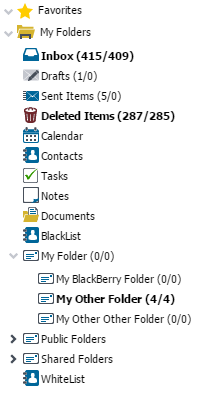Folder List
|
The Folder List is displayed on the left side of the page in every theme. To view the contents of a folder simply click the desired folder in the list. This will display its contents on the right. There are six different types of folders in WorldClient: Email, Calendar, Contacts, Tasks, Notes, and Documents. You can create folders, manage them, share them with other users, and configure various folder options from the Folder options page. You can also use Filters to automatically sort messages into specific folders as each message arrives. In the WorldClient and LookOut themes, you can right-click any folder to open a shortcut menu related to that folder. Use the shortcuts to perform various actions quickly, such as: adding the folder to the Favorites list, marking all of its messages as read, deleting its contents, emptying the Deleted Items folder, sharing the folder with other users, or switching to the Folder options page. |
See Also